HTML中canvas深入解析与使用示例
HTML5 中的 <canvas> 元素是一种用于绘制图形的 HTML 元素。借助 JavaScript,开发者可以在 canvas 上进行绘制各种图形,如直线、矩形、圆形、曲线、渐变、文本和图像等。本文将详细介绍 canvas 的基础用法及其绘制技术,并通过实例进行解释。
一、Canvas 基础知识
<canvas> 元素本身只是一个容器,实际的绘制工作是通过 JavaScript 的 CanvasRenderingContext2D 对象完成的。绘图操作都是针对这个 2D 上下文进行的。
1.1 基本结构
在 HTML 中,canvas 元素的使用非常简单,代码结构如下:
<canvas id="myCanvas" width="400" height="300"></canvas>
<script>
var canvas = document.getElementById('myCanvas');
var ctx = canvas.getContext('2d');
// 在这里进行绘制
</script>通过 getContext('2d'),我们获取了 2D 绘图上下文 (ctx),后续的所有绘图操作都是通过这个上下文对象完成的。
1.2 Canvas 坐标系统
Canvas 使用的坐标系统是以左上角为原点 (0, 0),向右为 X 轴正方向,向下为 Y 轴正方向。所有绘制操作都基于这个坐标系统。
二、Canvas 绘制基本元素
2.1 直线 (Canvas Line)
绘制直线需要用到 beginPath()、moveTo() 和 lineTo() 等方法,然后通过 stroke() 进行描边。
示例:绘制一条从 (50, 50) 到 (250, 250) 的直线
ctx.beginPath();
ctx.moveTo(50, 50); // 起点
ctx.lineTo(250, 250); // 终点
ctx.stroke(); // 描边绘制2.2 矩形 (Canvas Rectangle)
绘制矩形有两种方式:
- 使用
fillRect(x, y, width, height)绘制实心矩形。 - 使用
strokeRect(x, y, width, height)绘制矩形的边框。
示例:绘制一个矩形
// 绘制实心矩形
ctx.fillStyle = "blue"; // 设置填充颜色
ctx.fillRect(100, 100, 150, 100);
// 绘制矩形边框
ctx.strokeStyle = "red"; // 设置描边颜色
ctx.strokeRect(300, 100, 150, 100);2.3 圆形 (Canvas Circle)
Canvas 没有专门绘制圆形的方法,但我们可以通过 arc() 函数绘制。arc(x, y, radius, startAngle, endAngle, anticlockwise) 是绘制圆弧的主要方法。
示例:绘制一个圆形
ctx.beginPath();
ctx.arc(200, 200, 50, 0, Math.PI * 2); // x, y 是圆心坐标,50 是半径,0 到 2π 是整个圆
ctx.fillStyle = "green";
ctx.fill(); // 填充圆
ctx.stroke(); // 描边圆2.4 曲线 (Canvas Curve)
Canvas 提供两种绘制曲线的方式:
- 使用
quadraticCurveTo(cp1x, cp1y, x, y)绘制二次贝塞尔曲线。 - 使用
bezierCurveTo(cp1x, cp1y, cp2x, cp2y, x, y)绘制三次贝塞尔曲线。
示例:绘制一条二次贝塞尔曲线
ctx.beginPath();
ctx.moveTo(50, 150); // 起点
ctx.quadraticCurveTo(150, 50, 250, 150); // 控制点和终点
ctx.stroke(); // 描边绘制2.5 渐变 (Canvas Gradient)
Canvas 支持两种类型的渐变:
- 线性渐变
createLinearGradient(x0, y0, x1, y1) - 径向渐变
createRadialGradient(x0, y0, r0, x1, y1, r1)
示例:创建一个从左到右的线性渐变矩形
var gradient = ctx.createLinearGradient(50, 50, 250, 50);
gradient.addColorStop(0, "red");
gradient.addColorStop(1, "blue");
ctx.fillStyle = gradient;
ctx.fillRect(50, 50, 200, 100);2.6 文本 (Canvas Text)
在 Canvas 中可以使用 fillText() 或 strokeText() 绘制文本。
示例:绘制一段文本
ctx.font = "30px Arial";
ctx.fillStyle = "black";
ctx.fillText("Hello, Canvas!", 100, 50);2.7 图像 (Canvas Image)
我们可以使用 drawImage() 在 Canvas 上绘制图像,支持从 HTML 的 <img> 标签中加载图像或通过 URL 引入图像。
示例:绘制一个图像
<img id="myImage" src="path_to_image.jpg" style="display:none;"/>
<script>
var img = document.getElementById('myImage');
ctx.drawImage(img, 10, 10, 200, 150); // 在 Canvas 上绘制图像
</script>三、Canvas 综合实例
以下示例将综合运用前面介绍的基本元素,在 Canvas 上绘制一幅含有线条、矩形、圆形、渐变和文本的图形。
<canvas id="myCanvas" width="500" height="400"></canvas>
<script>
var canvas = document.getElementById('myCanvas');
var ctx = canvas.getContext('2d');
// 绘制背景矩形
ctx.fillStyle = "lightgray";
ctx.fillRect(0, 0, canvas.width, canvas.height);
// 绘制直线
ctx.beginPath();
ctx.moveTo(50, 50);
ctx.lineTo(450, 50);
ctx.stroke();
// 绘制圆形
ctx.beginPath();
ctx.arc(250, 200, 100, 0, Math.PI * 2);
ctx.fillStyle = "orange";
ctx.fill();
ctx.stroke();
// 绘制渐变矩形
var gradient = ctx.createLinearGradient(50, 350, 450, 350);
gradient.addColorStop(0, "blue");
gradient.addColorStop(1, "purple");
ctx.fillStyle = gradient;
ctx.fillRect(50, 300, 400, 50);
// 绘制文本
ctx.font = "30px Arial";
ctx.fillStyle = "black";
ctx.fillText("Canvas Example", 150, 100);
</script>版权声明:本文为原创文章,版权归 全栈开发技术博客 所有。
本文链接:https://www.lvtao.net/dev/html-canvas.html
转载时须注明出处及本声明






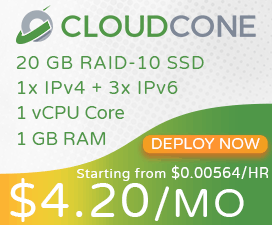
 编程开发
编程开发 工具使用
工具使用 数据库
数据库 系统运维
系统运维 物联网
物联网 记
记
