java中异步任务的实现详解
在Java中实现异步任务是一种提高应用程序性能和响应性的常用技术。异步编程允许某些任务在等待其他任务完成时继续执行,从而避免了阻塞。本文将介绍几种在Java中实现异步任务的方法,并讨论它们的解决方案、思路、技术要点、难点及注意事项。
解决方案
1. 使用Thread类或Runnable接口
思路
直接创建一个新的线程来运行任务。
技术要点
- 实现
Runnable接口或扩展Thread类。 - 在任务中覆盖
run方法。 - 使用
start方法启动线程。
示例
public class MyRunnable implements Runnable {
@Override
public void run() {
// 任务逻辑
System.out.println("异步任务执行中...");
try {
Thread.sleep(2000); // 模拟耗时操作
} catch (InterruptedException e) {
Thread.currentThread().interrupt(); // 恢复中断状态
}
System.out.println("异步任务完成");
}
}
// 使用
Thread thread = new Thread(new MyRunnable());
thread.start(); // 启动线程难点讲解
- 线程管理:手动创建和管理线程可能会造成资源浪费和效率问题。
- 错误处理:异常处理需要在线程内部完成,否则可能会造成未处理的异常。
注意事项
- 避免创建过多的线程,以免造成上下文切换的开销。
- 确保任务中的所有异常都得到适当处理,以防止程序崩溃。
2. 使用ExecutorService
思路
使用线程池来管理线程和任务。
技术要点
- 创建一个
ExecutorService实例。 - 提交
Callable或Runnable任务。 - 关闭
ExecutorService以释放资源。
示例
import java.util.concurrent.*;
public class ExecutorServiceExample {
public static void main(String[] args) {
// 创建一个固定大小的线程池
ExecutorService executor = Executors.newFixedThreadPool(10);
// 提交一个任务
Future<?> future = executor.submit(() -> {
// 任务逻辑
System.out.println("异步任务执行中...");
try {
Thread.sleep(2000); // 模拟耗时操作
} catch (InterruptedException e) {
Thread.currentThread().interrupt(); // 恢复中断状态
}
System.out.println("异步任务完成");
});
// 等待任务完成
try {
future.get(); // 获取任务结果
} catch (InterruptedException | ExecutionException e) {
e.printStackTrace(); // 处理异常
} finally {
executor.shutdown(); // 关闭线程池
}
}
}难点讲解
- 线程池配置:合理配置线程池大小对于系统性能至关重要。
- 资源释放:确保在不再需要线程池时关闭它,避免资源泄漏。
注意事项
- 确保在主线程结束前,所有任务已经完成。
- 使用
Future对象可以获取任务执行结果或处理异常,但会阻塞主线程。
3. 使用Java 8的CompletableFuture
思路
利用Java 8引入的CompletableFuture,实现更灵活的异步编程。
技术要点
- 创建
CompletableFuture实例。 - 使用
supplyAsync方法异步执行任务。 - 使用
thenApply,thenAccept或thenRun来链式调用后续任务。 - 处理异常。
示例
import java.util.concurrent.CompletableFuture;
public class CompletableFutureExample {
public static void main(String[] args) {
// 创建一个CompletableFuture实例
CompletableFuture<String> future = CompletableFuture.supplyAsync(() -> {
// 计算逻辑
System.out.println("异步任务执行中...");
try {
Thread.sleep(2000); // 模拟耗时操作
} catch (InterruptedException e) {
Thread.currentThread().interrupt(); // 恢复中断状态
}
return "异步任务完成"; // 返回结果
});
// 处理任务完成后的结果
future.thenAccept(result -> {
System.out.println(result); // 输出结果
});
System.out.println("主线程继续执行");
// 等待异步任务完成
future.join(); // 等待结果返回
}
}难点讲解
- 异常处理:需要特别注意异步任务中的异常处理,使用
exceptionally或handle方法。 - 依赖管理:当任务之间存在依赖时,需要合理使用
thenApply等方法来保证执行顺序。
注意事项
- 使用
CompletableFuture时,可以轻松地组合多个异步任务。 - 通过链式调用可以更清晰地表达任务之间的关系,但需注意执行顺序。
在Spring框架中,异步任务的实现可以通过使用@Async注解来简化。以下是如何在Spring中实现异步任务的详细说明,包括代码示例、关键点、注意事项以及错误处理。
Spring中的异步任务实现
1. 启用异步支持
首先,您需要在Spring配置类中启用异步支持。可以通过@EnableAsync注解来实现。
import org.springframework.context.annotation.Configuration;
import org.springframework.scheduling.annotation.EnableAsync;
@Configuration
@EnableAsync // 启用异步支持
public class AsyncConfig {
}2. 创建异步服务
接下来,您可以创建一个服务类,并在需要异步执行的方法上添加@Async注解。这个方法可以返回void或Future类型。
import org.springframework.scheduling.annotation.Async;
import org.springframework.stereotype.Service;
@Service
public class AsyncService {
@Async // 标记此方法为异步执行
public void asyncTask() {
System.out.println("异步任务执行中...");
try {
Thread.sleep(2000); // 模拟耗时操作
} catch (InterruptedException e) {
Thread.currentThread().interrupt(); // 恢复中断状态
}
System.out.println("异步任务完成");
}
@Async
public CompletableFuture<String> asyncTaskWithResult() {
System.out.println("异步任务执行中...");
try {
Thread.sleep(2000); // 模拟耗时操作
} catch (InterruptedException e) {
Thread.currentThread().interrupt(); // 恢复中断状态
}
return CompletableFuture.completedFuture("异步任务完成");
}
}3. 调用异步服务
在主程序或其他组件中调用异步服务时,可以直接调用带有@Async注解的方法。Spring会在后台异步执行该方法。
import org.springframework.beans.factory.annotation.Autowired;
import org.springframework.boot.CommandLineRunner;
import org.springframework.boot.SpringApplication;
import org.springframework.boot.autoconfigure.SpringBootApplication;
@SpringBootApplication
public class Application implements CommandLineRunner {
@Autowired
private AsyncService asyncService;
public static void main(String[] args) {
SpringApplication.run(Application.class, args);
}
@Override
public void run(String... args) throws Exception {
asyncService.asyncTask(); // 调用异步任务
System.out.println("主线程继续执行");
// 如果需要获取结果
CompletableFuture<String> future = asyncService.asyncTaskWithResult();
future.thenAccept(result -> System.out.println(result)); // 处理结果
}
}注意事项
线程池配置:
- Spring使用默认的线程池来执行异步任务。如果需要自定义线程池,可以在配置类中定义一个
ThreadPoolTaskExecutorBean。
import org.springframework.context.annotation.Bean; import org.springframework.scheduling.annotation.EnableAsync; import org.springframework.scheduling.concurrent.ThreadPoolTaskExecutor; import java.util.concurrent.Executor; @Configuration @EnableAsync public class AsyncConfig { @Bean(name = "taskExecutor") public Executor taskExecutor() { ThreadPoolTaskExecutor executor = new ThreadPoolTaskExecutor(); executor.setCorePoolSize(5); // 核心线程数 executor.setMaxPoolSize(10); // 最大线程数 executor.setQueueCapacity(100); // 队列容量 executor.initialize(); return executor; } }- Spring使用默认的线程池来执行异步任务。如果需要自定义线程池,可以在配置类中定义一个
返回类型:
- 使用
@Async标记的方法可以返回void、Future或CompletableFuture。如果方法返回void,则无法获取结果。如果需要获取结果,建议使用CompletableFuture。
- 使用
异常处理:
- 在异步任务中发生的异常不会在调用线程中抛出。可以在异步方法内部使用
try-catch块捕获异常,或者使用@Async方法返回CompletableFuture,并在调用时使用exceptionally处理异常。
@Async public CompletableFuture<String> asyncTaskWithException() { return CompletableFuture.supplyAsync(() -> { if (true) { // 模拟条件 throw new RuntimeException("异常发生"); // 模拟异常 } return "异步任务完成"; }).exceptionally(ex -> { System.err.println("捕获到异常: " + ex.getMessage()); return "异常处理结果"; }); }- 在异步任务中发生的异常不会在调用线程中抛出。可以在异步方法内部使用
每种方法都有其适用场景和优缺点。在选择异步任务实现方式时,需要考虑以下因素:
- 任务性质:是CPU密集型还是I/O密集型。
- 系统资源限制:线程数、内存等资源的合理使用。
- 任务之间的依赖关系:不同任务的执行顺序可能会影响结果。
- 异常处理需求:确保所有异常都得到妥善处理,避免程序崩溃。
版权声明:本文为原创文章,版权归 全栈开发技术博客 所有。
本文链接:https://www.lvtao.net/dev/java-async.html
转载时须注明出处及本声明





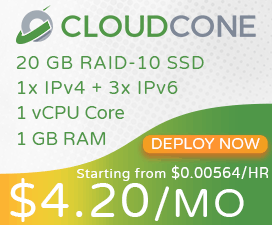
 编程开发
编程开发 工具使用
工具使用 数据库
数据库 系统运维
系统运维 物联网
物联网 记
记
