SVG实现水波纹效果-附海浪背景HTML源码
效果预览:
<svg class="waves" xmlns="http://www.w3.org/2000/svg" xmlns:xlink="http://www.w3.org/1999/xlink" viewBox="0 24 150 28" preserveAspectRatio="none" shape-rendering="auto">
<defs><path id="wbg" d="M-160 44c30 0 58-18 88-18s 58 18 88 18 58-18 88-18 58 18 88 18 v44h-352z"></path></defs>
<g class="parallax wave">
<use xlink:href="#wbg" x="48" y="0" fill="rgba(34,166,237,0.7)" class="wave"></use>
<use xlink:href="#wbg" x="48" y="3" fill="rgba(34,166,237,0.5)" class="wave"></use>
<use xlink:href="#wbg" x="48" y="5" fill="rgba(34,166,237,0.3)" class="wave"></use>
<use xlink:href="#wbg" x="48" y="7" fill="rgba(34,166,237,0.2)" class="wave"></use>
<use xlink:href="#wbg" x="48" y="9" fill="rgba(34,166,237,0.1)" class="wave"></use>
</g>
</svg>样式
.waves > .parallax.wave > use.wave {
animation:forever 25s cubic-bezier(.55, .5, .45, .5)infinite
}
.waves > .parallax.wave > use.wave:nth-child(1) {
animation-delay: -2s;
animation-duration:7s
}
.waves > .parallax.wave > use.wave:nth-child(2) {
animation-delay: -3s;
animation-duration:10s
}
.waves > .parallax.wave > use.wave:nth-child(3) {
animation-delay: -4s;
animation-duration:13s
}
.waves > .parallax.wave > use.wave:nth-child(4) {
animation-delay: -5s;
animation-duration:20s
}
@keyframes forever {
0% {
transform:translate3d(-90px, 0, 0)
}
100% {
transform:translate3d(85px, 0, 0)
}
}以下是海浪效果
源码
<!DOCTYPE html>
<html lang="en">
<head>
<meta charset="UTF-8" />
<meta http-equiv="X-UA-Compatible" content="IE=edge" />
<meta name="viewport" content="width=device-width, initial-scale=1.0" />
<title>海浪效果-lvtao.net</title>
</head>
<body>
<div id="app">
<style>
html,
body {
height: 100%;
margin: 0;
min-height: 100%;
}
.container {
background: linear-gradient(60deg, rgba(84, 58, 183, 1) 0%, rgba(0, 172, 193, 1) 100%);
}
.content {
height: 65vh;
width: 100%;
margin: 0;
padding: 0;
}
.waves {
position: relative;
width: 100%;
height: 15vh;
margin-bottom: -7px;
/* 修复 Safari 等浏览器下方空隙 */
min-height: 100px;
max-height: 150px;
}
/* 动画 */
.parallax>use {
animation: move-forever 25s cubic-bezier(0.55, 0.5, 0.45, 0.5) infinite;
}
.parallax>use:nth-child(1) {
animation-delay: -2s;
animation-duration: 7s;
}
.parallax>use:nth-child(2) {
animation-delay: -3s;
animation-duration: 10s;
}
.parallax>use:nth-child(3) {
animation-delay: -4s;
animation-duration: 13s;
}
.parallax>use:nth-child(4) {
animation-delay: -5s;
animation-duration: 20s;
}
@keyframes move-forever {
0% {
transform: translate3d(-90px, 0, 0);
}
100% {
transform: translate3d(85px, 0, 0);
}
}
</style>
<div class="container">
<div class="content"></div>
<svg class="waves" xmlns="http://www.w3.org/2000/svg" xmlns:xlink="http://www.w3.org/1999/xlink"
viewBox="0 24 150 28" preserveAspectRatio="none" shape-rendering="auto">
<defs>
<path id="gentle-wave" d="M-160 44c30 0 58-18 88-18s 58 18 88 18 58-18 88-18 58 18 88 18 v44h-352z" />
</defs>
<g class="parallax">
<use xlink:href="#gentle-wave" x="48" y="0" fill="rgba(255,255,255,0.7" />
<use xlink:href="#gentle-wave" x="48" y="3" fill="rgba(255,255,255,0.5)" />
<use xlink:href="#gentle-wave" x="48" y="5" fill="rgba(255,255,255,0.3)" />
<use xlink:href="#gentle-wave" x="48" y="7" fill="#fff" />
</g>
</svg>
</div>
</div>
</body>
</html>版权声明:本文为原创文章,版权归 全栈开发技术博客 所有。
本文链接:https://www.lvtao.net/dev/svg-waves.html
转载时须注明出处及本声明








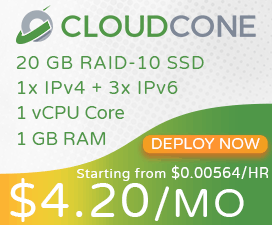
 编程开发
编程开发 工具使用
工具使用 数据库
数据库 系统运维
系统运维 物联网
物联网 记
记
