使用Apple Configurator创建系统配置文件管理iOS设备软件 并附使用plist安装ipa应用
将H5网页制作成图标放到手机桌面上
.mobileconfig 文件是 iOS 的配置文件格式(xml格式),用于推送和安装特定的配置,包括网页的快捷方式。下面是一个简单的配置文件模板,它将创建一个桌面图标并指向特定的 H5 网页
举个粟子,也可以直接使用在线生成配置文件工具生成一个
<?xml version="1.0" encoding="UTF-8"?>
<!DOCTYPE plist PUBLIC "-//Apple//DTD PLIST 1.0//EN" "http://www.apple.com/DTDs/PropertyList-1.0.dtd">
<plist version="1.0">
<dict>
<key>ConsentText</key>
<dict>
<key>default</key>
<string>这是为https://www.lvtao.net提供的服务</string>
</dict>
<key>PayloadContent</key>
<array>
<dict>
<key>FullScreen</key>
<true/>
<key>IgnoreManifestScope</key>
<false/>
<key>IsRemovable</key>
<true/>
<key>Label</key>
<string>全栈开发</string>
<key>PayloadDescription</key>
<string>配置 Web Clip 设置</string>
<key>PayloadDisplayName</key>
<string>Web Clip</string>
<key>PayloadIdentifier</key>
<string>com.apple.webClip.managed.84DEC52A-1361-40B5-8A0F-A47AF5BC5CA5</string>
<key>PayloadType</key>
<string>com.apple.webClip.managed</string>
<key>PayloadUUID</key>
<string>84DEC52A-1361-40B5-8A0F-A47AF5BC5CA5</string>
<key>PayloadVersion</key>
<integer>1</integer>
<key>Precomposed</key>
<false/>
<key>URL</key>
<string>https://www.lvtao.net</string>
</dict>
</array>
<key>PayloadDescription</key>
<string>我是全栈开发网站的证书</string>
<key>PayloadDisplayName</key>
<string>全栈开发</string>
<key>PayloadIdentifier</key>
<string>LTMBP.51CDD2DB-2C67-4207-B9CB-E758C1A9E481</string>
<key>PayloadRemovalDisallowed</key>
<false/>
<key>PayloadType</key>
<string>Configuration</string>
<key>PayloadUUID</key>
<string>19406F61-33D1-4753-B8E7-83B33365BE5D</string>
<key>PayloadVersion</key>
<integer>1</integer>
</dict>
</plist>当你有类似这样的一个配置文件后,就可以签名,然后将签名好的.mobileconfig文件上传到服务器。
用户通过 Safari 浏览器访问文件下载链接即可触发安装,安装后,H5 网页图标将出现在 iPhone 的桌面上
使用Apple Configurator来创建配置文件
- 先下载配置工具,苹果官方的,大胆用,在应用商店搜索
Apple Configurator
- 打开后,
菜单-文件-新建描述文件
- 窗口中选择
通用
- 填上自己的应用信息

- 找到
Web.Clip-配置项
- 填写域名等信息

好了,保存...
这样你就制作了一个未签名的配置文件啦
使用域名证书来签名配置文件
准备域名相关的证书文件(可以用免费域名证书,当然有苹果的企业证书更好...)
签名需要3个⽂件
cert.crt服务器端⽤于签名的证书cert.key服务器端⽤于签名的证书的秘钥ca.crt其他机构为服务器颁发的CA证书
利⽤openssl给配置文件签名
openssl smime -sign -in unsigned.mobileconfig -out signed.mobileconfig -signer cert.crt -inkey cert.key -certfile ca.crt -outform der -nodetach对应的参数注解如下
openssl smime -sign \ -in config.mobileconfig \ # 输入的 mobileconfig 文件 -out signed.mobileconfig \ # 输出的已签名文件 -signer cert.pem \ # 证书文件 -inkey cert.key \ # 私钥文件 -certfile ca.crt \ # 证书链 -outform der \ # 输出二进制格式 -nodetach # 参数用于确保签名和数据被打包在一起,生成一个嵌入式签名的文件签名成功之后将signed.mobileconfig⽂件制作成⼀个下载连接,⽤safari浏览器打开并允许,安装这个描述⽂件就可以了,再看桌⾯就会有⼀个图标
而我们的证书也会是绿色啦...
使用plist创建ipa应用的安装脚本
同样的plist文件也是一个xml,当然我也做了一个在线生成IPA文件安装脚本工具
<?xml version="1.0" encoding="UTF-8"?>
<plist version="1.0">
<dict>
<key>items</key>
<array>
<dict>
<key>assets</key>
<array>
<dict>
<key>kind</key>
<string>software-package</string>
<key>url</key>
<string><![CDATA[https://file.lvtao.net/ipa/blog.ipa]]></string>
</dict>
<dict>
<key>kind</key>
<string>display-image</string>
<key>needs-shine</key>
<integer>0</integer>
<key>url</key>
<string><![CDATA[https://www.lvtao.net/wp-content/uploads/logo.svg]]></string>
</dict>
<dict>
<key>kind</key>
<string>full-size-image</string>
<key>needs-shine</key>
<true/>
<key>url</key>
<string><![CDATA[https://www.lvtao.net/wp-content/uploads/logo.svg]]></string>
</dict>
</array>
<key>metadata</key>
<dict>
<key>bundle-identifier</key>
<string>net.lvtao.app.appname</string>
<key>bundle-version</key>
<string><![CDATA[1.0]]></string>
<key>kind</key>
<string>software</string>
<key>title</key>
<string><![CDATA[全栈博客]]></string>
</dict>
</dict>
</array>
</dict>
</plist>修改对应的配置后,主要几点是ipa文件地址https://file.lvtao.net/ipa/blog.ipa,软件包的名字net.lvtao.app.appname,图标LOGO地址https://www.lvtao.net/wp-content/uploads/logo.svg
然后你就可以制作一个下载页面,链接地址用itms-services://?action=download-manifest&url=app.plist,当然连接中的app.plist可以使用带网址的url链接
版权声明:本文为原创文章,版权归 全栈开发技术博客 所有。
本文链接:https://www.lvtao.net/tool/appli-configurator-plist-install-ipa.html
转载时须注明出处及本声明







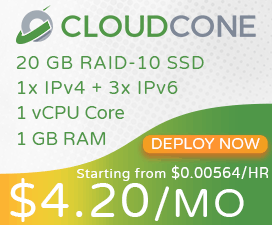
 编程开发
编程开发 工具使用
工具使用 数据库
数据库 系统运维
系统运维 物联网
物联网 记
记
