macOS下Rust跨平台交叉编译linux或windows应用
在默认情况下,Rust静态连接所有 Rust 代码。如果程序中使用了标准库,Rust 会连接到系统的 libc 实现。
首先需要安装 Rust,使用来自官方的命令 curl --proto '=https' --tlsv1.2 -sSf https://sh.rustup.rs | sh示例一个Demo代码
使用 Cargo 新建二进制项目
cargo new --bin hello文件 main.rs:
fn main() {
println!("Hello World!n");
}macOS 编译为 Linux 和 Windows 可用二进制程序
编译为 Linux 平台
要实现 Linux 平台可以运行的程序,那么需要使用 musl 来替代glibc,musl 实现了Linux libc。
在 macOS 上使用 musl-cross, musl-cross 是用来专门编译到 Linux 的工具链, 下面进行安装:
brew install FiloSottile/musl-cross/musl-cross还需要创建musl-gcc:
ln -s /usr/local/bin/x86_64-linux-musl-gcc /usr/local/bin/musl-gcc添加对应的 Target,只需要执行一次就可以了:
rustup target add x86_64-unknown-linux-musl修改配置文件 ~/.cargo/config (如果没有可以新建),添加如下内容:
[target.x86_64-unknown-linux-musl]
linker = "x86_64-linux-musl-gcc"也可在项目根目录下创建 .cargo/config 文件,只对当前项目生效编译:
cargo build --release --target x86_64-unknown-linux-musl结果:
$ tree -L 2 target/x86_64-unknown-linux-musl
target/x86_64-unknown-linux-musl
├── CACHEDIR.TAG
└── release
├── build
├── deps
├── examples
├── hello
├── hello.d
└── incremental
5 directories, 3 files
$ file target/x86_64-unknown-linux-musl/release/hello
target/x86_64-unknown-linux-musl/release/hello: ELF 64-bit LSB pie executable, x86-64, version 1 (SYSV), static-pie linked, with debug_info, not stripped如果遇到
error: failed to run custom build command for `rust-crypto v0.2.36
这个错误,解决:修改Cargo.toml , 因为rust-crypto这货太老了,也不维护了
[dependencies]
# rust-crypto = "0.2.36"
sha2 = "0.10.6"
sha3 = "0.10.6"编译为 Windows 平台
mingw-w64 是用来编译到 Windows 的工具链,使用如下命令进行安装:
brew install mingw-w64接下来添加 mingw-64 对应的 Target,只需要执行一次就可以了:
rustup target add x86_64-pc-windows-gnu修改配置文件 ~/.cargo/config (如果没有可以新建),设置 Linker,添加如下内容:
[target.x86_64-pc-windows-gnu]
linker = "x86_64-w64-mingw32-gcc"
ar = "x86_64-w64-mingw32-gcc-ar"编译:
cargo build --release --target x86_64-unknown-linux-musl结果:
$ tree -L 2 target/x86_64-pc-windows-gnu
target/x86_64-pc-windows-gnu
├── CACHEDIR.TAG
└── release
├── build
├── deps
├── examples
├── hello.d
├── hello.exe
└── incremental
5 directories, 3 files
$ file target/x86_64-pc-windows-gnu/release/hello.exe
target/x86_64-pc-windows-gnu/release/hello.exe: PE32+ executable (console) x86-64, for MS Windows
版权声明:本文为原创文章,版权归 全栈开发技术博客 所有。
本文链接:https://www.lvtao.net/tool/macos-rust-linux-windows.html
转载时须注明出处及本声明







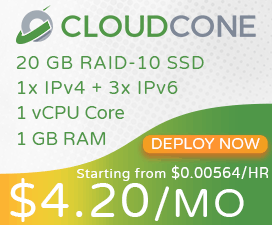
 编程开发
编程开发 工具使用
工具使用 数据库
数据库 系统运维
系统运维 物联网
物联网 记
记
