linux下或macOS中配置maven及加速
- 下载 Maven 压缩包:
访问 Maven 官方下载页面,下载你需要的版本。 解压压缩包:
将下载的压缩包解压到你选择的目录,例如/opt/maven:sudo mkdir -p /opt/maven sudo tar -xzf apache-maven-3.8.4-bin.tar.gz -C /opt/maven设置环境变量:
编辑~/.bashrc或~/.zshrc或/etc/profile文件,添加以下内容:export MAVEN_HOME=/opt/maven export PATH=$MAVEN_HOME/bin:$PATH使环境变量生效:
source ~/.bashrc 或者 source ~/.zshrc 或者 source /etc/profile验证安装:
mvn -version- 配置加速
要设置 Maven 的国内加速镜像源,你需要修改 Maven 的配置文件settings.xml,该文件通常位于以下路径:
如果文件不存在,你可以手动创建一个。然后按照以下步骤操作:
- 打开
settings.xml文件。 - 在
<mirrors>标签内添加国内镜像源配置。
例如,添加阿里云的 Maven 镜像源:
<mirrors>
<mirror>
<id>aliyunmaven</id>
<mirrorOf>central</mirrorOf>
<name>Aliyun Maven</name>
<url>https://maven.aliyun.com/repository/public</url>
</mirror>
</mirrors>完整的 settings.xml 可能类似如下:
<settings xmlns="http://maven.apache.org/SETTINGS/1.0.0"
xmlns:xsi="http://www.w3.org/2001/XMLSchema-instance"
xsi:schemaLocation="http://maven.apache.org/SETTINGS/1.0.0
https://maven.apache.org/xsd/settings-1.0.0.xsd">
<mirrors>
<mirror>
<id>aliyunmaven</id>
<mirrorOf>central</mirrorOf>
<name>Aliyun Maven</name>
<url>https://maven.aliyun.com/repository/public</url>
</mirror>
</mirrors>
</settings>6.1. 腾讯云:
<mirror>
<id>nexus-tencentyun</id>
<mirrorOf>*</mirrorOf>
<name>Nexus tencentyun</name>
<url>http://mirrors.cloud.tencent.com/nexus/repository/maven-public/</url>
</mirror> 6.2. 华为云:
<mirror>
<id>huaweicloud</id>
<mirrorOf>central</mirrorOf>
<name>Huawei Cloud Maven</name>
<url>https://repo.huaweicloud.com/repository/maven/</url>
</mirror>6.3. 清华大学开源软件镜像站:
<mirror>
<id>tsinghua</id>
<mirrorOf>central</mirrorOf>
<name>Tsinghua Maven</name>
<url>https://mirrors.tuna.tsinghua.edu.cn/maven/</url>
</mirror>这样,你就可以成功安装并使用Maven了。
版权声明:本文为原创文章,版权归 全栈开发技术博客 所有。
本文链接:https://www.lvtao.net/tool/maven-install.html
转载时须注明出处及本声明





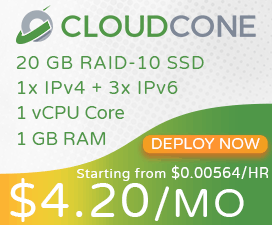
 编程开发
编程开发 工具使用
工具使用 数据库
数据库 系统运维
系统运维 物联网
物联网 记
记
